Mode-1: Pay by NEFT Transfer from your own Bank (or Online Banking)
- Go physically to your bank where you have your account.
- Fill the NEFT form with the A/c name of NSCBIP and IFSCode.
- Submit the form along with a cheque. Bank will transfer the same to NSCBIP’s account and give you a receipt with reference number.
- Submit the copy of the receipt to the Accounts of NSCBIP.
- Send a copy of the receipt to nscbip@gmail.com
- If you have ONLINE ACCOUNT FACILITY then
- Login to your Bank account through internet.
- Create a payee NSCBIP with the Bank account and IFSCode
- After several hours you can transfer fund to NSCBIP Account
- Save a copy of the Transfer Receipt and send a copy to nscbip@gmail.com.
- A/c Name: NETAJI SUBHAS CHANDRA BOSE INSOFPHARMACY
- A/c Number: 256201000116
- IFSCode: ICIC0002562
- Bank: ICICI
- Branch: Chakdaha
Mode-2: Through UPI

(Send the Name, Student id & Transaction Id to accounts@nscbip.org)
Mode-3: Pay by ICICI Bank Challan
- Download the challan. Download.
- Fill up the following challan – 3 copies.
- Go to any ICICI Bank Branch in India. Ask the Branch Sol. Id and write on the Challan.
- Deposit the challan along with a DD / Cheque / Cash to the ICICI counter.
- Do not forget to collect two copies of the challan (Sudent’s Copy and Institution’s Copy) before leaving the counter.
Mode-4: Online payment through the EAZYPAY GATEWAY of ICICI Bank.
- Go to EAZYPAY site.
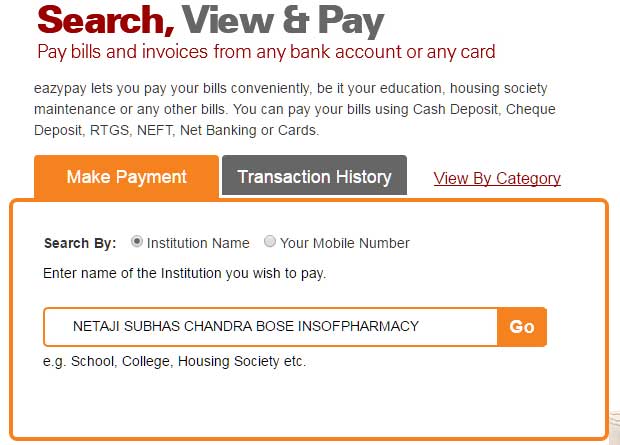
- Type the name of “NETAJI SUBHAS CHANDRA BOSE INSOFPHARMACY” Press Go button.
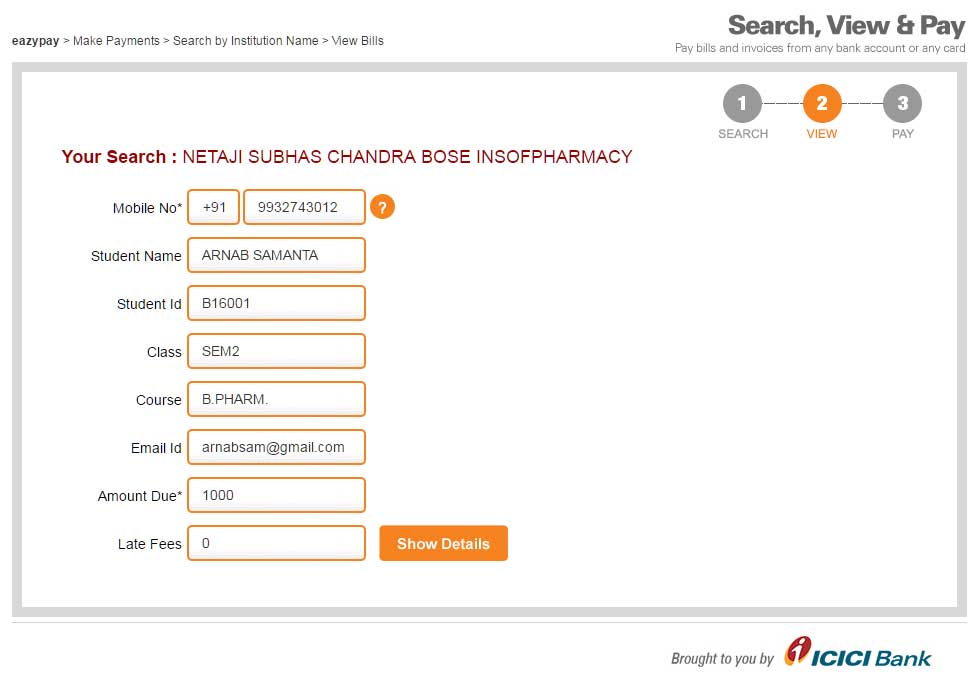
- Click the button Show Details. An OTP will be sent to your mobile as SMS. Type it and press Submit button.
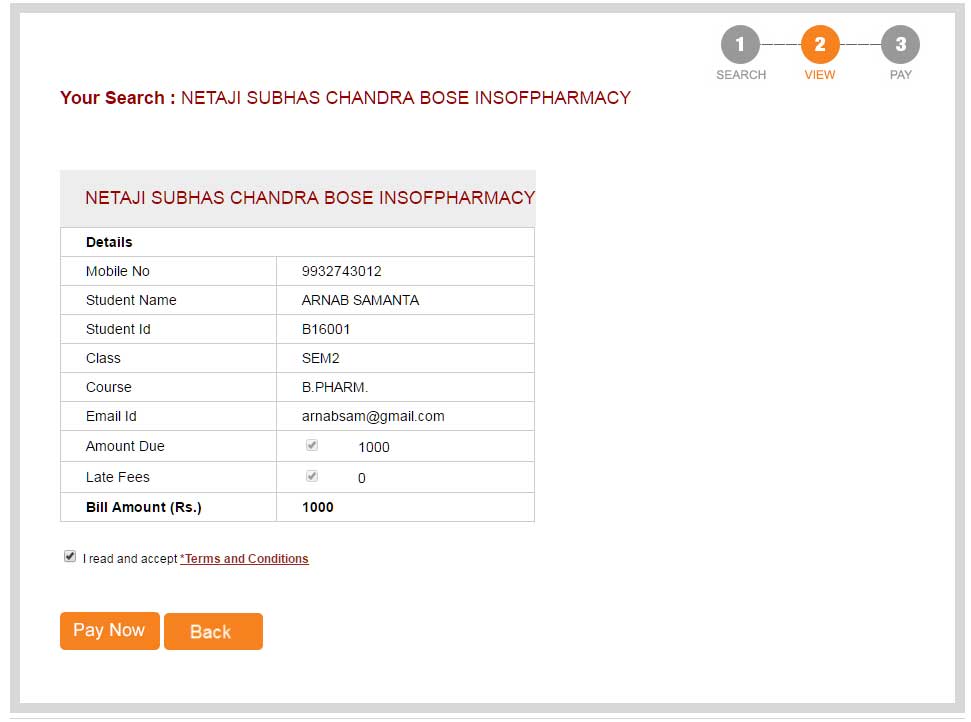
- Check I read and accepted ….and press Paynow button.
- Now select any one mode from (a) RTGS / NEFT (b) Net banking (c) Debit Card (d) Credit Card. Provide the necessary information as asked for. And you are done.
- Check the Convenience Fee + Service Tax before making the payments. It varies from mode to mode.
